Get in Touch with Us …
The best Latin online Market at your door.
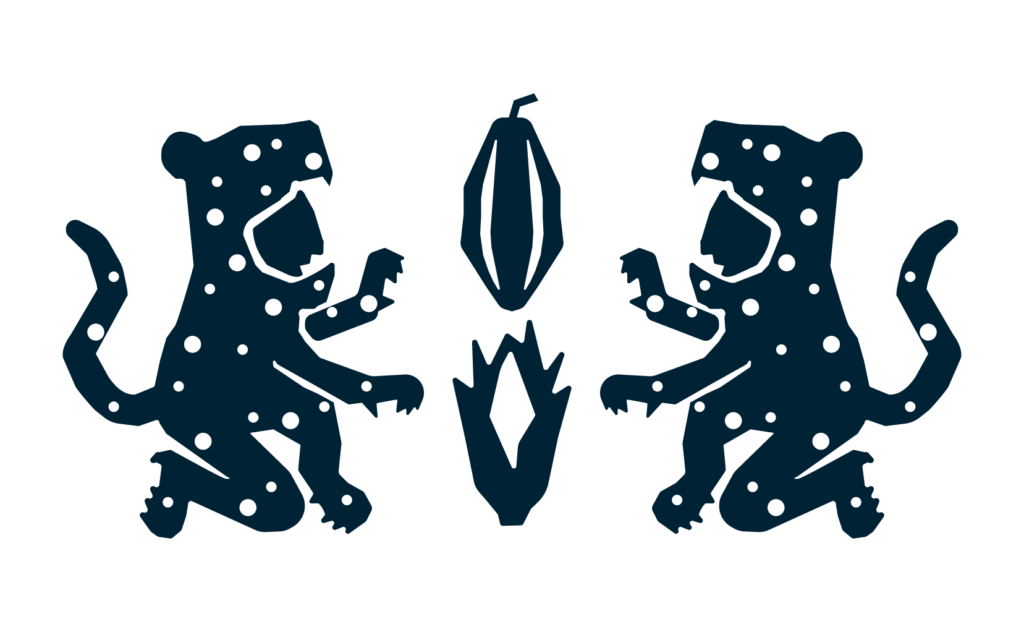
If you need assistance while shopping on the Mercadito Capital INC website, please review our Frequently Asked Questions. If your question is not addressed here, don’t hesitate to reach out to us via email at info@mercaditocapital.ca
Practical Guide for Shopping
Shopping for authentic products online at Mercadito Capital INC (mercaditocapital.ca) is convenient and straightforward. Follow these steps to ensure a smooth shopping experience:
1. Create an Account
- Sign Up: Click on the “Sign Up” or “Register” button and provide your name, email address, and create a password.
- Login: If you already have an account
log in using your email and password.
2. Browse Products
- Categories: Explore the different categories such as “Latin Products”, “Organic Fruits”, “Organic Vegetables”, “Frozen Meats”, and more.
- Search Bar: Use the search bar at the top of the page to find specific products quickly.
3. Read Product Details and Reviews
- Product Descriptions: Click on a product to view detailed descriptions, ingredients, and usage suggestions.
- Customer Reviews: Scroll down to read reviews from other customers to ensure the product meets your expectations.
4. Add to Cart
- Select Options: Choose the quantity and any specific options (e.g., size, flavor) if applicable.
- Add to Cart: Click the “Add to Cart” button to place the item in your shopping cart.
5. Review Your Cart
- Cart Icon: Click on the cart icon at the top right corner of the page to review your selected items.
- Edit Cart: Adjust quantities, remove items, or apply any available discount codes.
6. Proceed to Checkout
- Checkout Button: Click the “Proceed to Checkout” button.
- Shipping Information: Enter or confirm your shipping address.
- Payment Information: Enter your payment details, such as credit/debit card information or other available payment options.
7. Place Your Order
- Review Order: Double-check all the details including items, quantities, prices, shipping, and payment information.
- Place Order: Click the “Place Order” or “Confirm Purchase” button to complete your transaction.
8. Track Your Order
- Confirmation Email: You will receive a confirmation email with your order details and a tracking number.
9. Receive and Inspect Your Package
- Delivery: Ensure you or someone else is available to receive the package or arrange for it to be left in a safe place.
- Inspection: Check all items upon arrival to ensure they match your order and are in good condition.
10. Contact Customer Service (If Necessary)
- Issues: If there are any issues with your order, such as damaged items or incorrect products, contact Mercadito Capital’s customer service immediately.
- Returns: Review the return policy on the website and follow the instructions if you need to return or exchange any items.
Tips for Safe Online Shopping:
- Use Strong Passwords: Protect your account with a strong, unique password.
- Secure Connection: Make purchases on a secure, private internet connection.
- Monitor Statements: Regularly check your bank or credit card statements for unauthorized transactions.
By following these steps, you can enjoy a seamless and secure shopping experience at Mercadito Capital, ensuring you get the best of Latino products delivered right to your door. Happy shopping!
